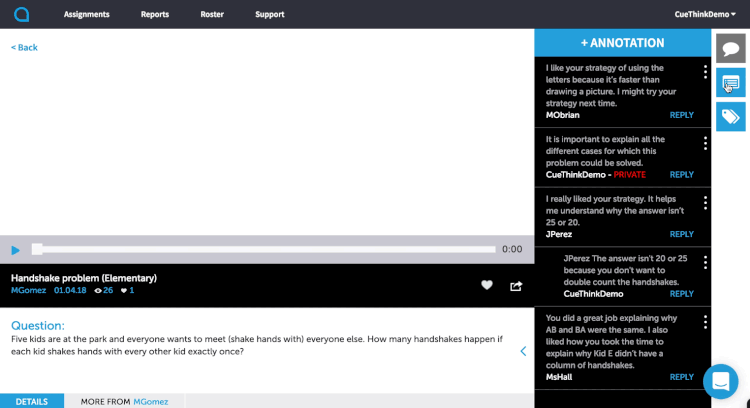Using the CueThink Rubric to Evaluate Solution Videos
In our Tips For Viewing Student Data blog, we discussed how setting problem-solving goals and using embedded data views can help you manage viewing student work. To evaluate student work at a deeper level, the embedded CueThink Rubric guides you in analyzing the key skills within each phase.
Use The Rubric While Viewing Student Work
When viewing a student video, along the far right is a teacher toolbar with three icons. Select the middle icon to access the CueThink Rubric. As you open the CueThink Rubric, the question displayed below the thinklet automatically swipes left to reveal students’ work from the Understand and Plan phases.
The Rubric contains a section for each of the four phases. Within each section are guiding prompts related to the problem solving skills of the phase. Each prompt can be assessed as correct: “Yes, Partially or Not Yet.” Additionally, you can record phase-specific notes. An aggregate display of students’ scores and notes are visible in Reports > Rubric Summary.
Final scores from the rubric are displayed in the Class Progress page. Scores are calculated as a fraction of the score students earned, over the total possible points based on the number of prompts assessed. For example, if you only assess the Understand phase and a student scores all 1s, then the final score will be 3/6. But if you grade a student using the entire rubric and he only earns 1s, then his score will be 10/20. This allows you to flexibly use the rubric as discussed below.
Focus On One Phase Or Use The Entire Rubric
Depending on your learning goals, decide if it’s necessary for you to complete the entire rubric for each student thinklet you view.
For example, if your goal is for students to explain how they are going to use their selected strategies in their written plan, then just focus on the Plan section of the rubric.
Use the whole rubric for summative assessments or to gain a holistic view of students’ problem-solving process. From that information, you can identify students’ strengths, misconceptions and determine the next problem-solving skill to focus on with students.
Add notes on each student’s video as you evaluate with the CueThink Rubric. Entering notes will help you:
Clarify how well each student met your goal
Note mistakes and misconceptions for scores of Partially or Not Yet
Identify areas where students are struggling
The CueThink Rubric helps you evaluate students’ problem-solving skills. Set goals to focus your analysis of students’ work and use of the rubric. The key is to determine which parts of the CueThink Rubric will best inform your understanding of student thinking.